Rechargeable batteries are a great way to save money and reduce waste, but to use them, you need a battery charger. Options range from basic chargers, which simply charge batteries, to advanced chargers, which give you more detailed information about the condition of your batteries, provide additional control over the charging process, and can increase the life of your rechargeable batteries. This battery charger buying guide will cover how these advanced chargers differ from basic chargers and show you what features to look for when buying a battery charger, including important safety features. We will also give you suggestions for some of the best battery chargers on the market. Want to skip the How-To and get straight to our battery charger suggestions? Click here for some HowToBuyA – Battery Charger Suggestions.
Affiliate notice: When you buy through our links, we may earn a commission.
Note: This battery-charger buying guide is specifically regarding chargers that charge cylindrical batteries.

Sections of this Battery Charger Buying Guide
- Some Basics About Rechargeable Batteries
- Useful Vocab for Battery Chargers
- Abbreviations Used in This Guide
- Terms Used in This Guide
- NiMH/NiCD Rechargeable Batteries
- Li-ion Rechargeable Batteries
- Smart vs. Dumb Chargers
- Basic Smart Chargers
- The Charging Process
- Things to Look For in a Basic Smart Charger
- Advanced Smart Chargers
- The Benefits of Advanced Smart Chargers
- Common Modes in Advanced Smart Chargers
- Battery Charger Suggestions
- Basic Smart Charger Suggestions
- Advanced Smart Charger Suggestions
- Wrap Up
 Some Basics About Rechargeable Batteries
Some Basics About Rechargeable Batteries
Useful Vocab for Battery Chargers
Don’t be scared off by these terms if you are unfamiliar with them. Anyone can use a quality battery charger, even if you don’t understand the concepts and terms surrounding it. By using the default settings, any of the chargers listed in our suggestions will charge your batteries with little or no input required from you. If you haven’t already, take a look at our rechargeable-battery product rundown. It is a quick read and will give you some battery basics to help you understand this guide.
Abbreviations Used in This Guide
(V) = volts
(mA) = milliamps
(A) = amps
(mAh) = milliamp-hours
(Ω) = ohms
Terms Used in This Guide
Battery Chemistry/Type: The chemistry or type of a battery refers to what the battery is composed of.  The non-rechargeable batteries you put in your devices at home (e.g., Duracell or Energizer batteries) are called alkaline batteries; they use zinc and manganese dioxide. Rechargeable batteries use either nickel or lithium in combination with other materials. The chemistry of a battery determines its voltage and potential capacity.
The non-rechargeable batteries you put in your devices at home (e.g., Duracell or Energizer batteries) are called alkaline batteries; they use zinc and manganese dioxide. Rechargeable batteries use either nickel or lithium in combination with other materials. The chemistry of a battery determines its voltage and potential capacity.
Voltage: Electronic devices have a preferred voltage, which is expressed in volts (V). If the voltage is too high or low, the device may not work properly, and the electronic components in the device could be damaged. Alkaline batteries are normally 1.5V. So, a flashlight that requires two AA batteries is a 3V flashlight. As a battery is used, its voltage will drop but will return to its normal level upon recharging.
Charging Current (or Discharging Current): How much power is flowing into the battery from the charger (or being removed from the battery by the charger), expressed in amps (A) or milliamps (mA). Depending on the charger, a normal charging current is somewhere between 0.5A and 1A, while a rapid charging current can be 2A or even as high as 3A. Some chargers can charge as low as 0.1A.
Capacity: How much power the battery can hold, expressed in milliamp-hours (mAh). The stated capacity (the number listed on the label) will vary by battery chemistry, size, and maker. Eneloop AA batteries have a capacity of 2,000mAh, while their AAA batteries have a capacity of 800mAh. So, AAA batteries would not last as long as AA batteries if used in the same device. The actual capacity of a rechargeable battery will drop over the life of the battery, but there are advanced chargers that can refresh the batteries and bring the capacity back to near the stated amount.
Internal Resistance: Expressed in Ohms. The lower the number, the better. Higher than 100 ohms could indicate problems with the battery.
NiMH/NiCD Rechargeable Batteries
There are two groups of rechargeable batteries commonly used in battery-powered devices: nickel-based and lithium-based. The nickel-based chemistries consist of NiCD (nickel cadmium) and NiMH (nickel-metal hydride). There are several lithium-based chemistries, which we will list below, but they are all referred to as Li-ion (lithium-ion) batteries. Some chargers only charge nickel-based batteries, while a few only charge Li-ion batteries, but most charge both.
Non-rechargeable alkaline batteries are 1.5V. (Chargers that claim they can recharge alkaline batteries all receive very poor reviews. You should avoid them.) NiMH/NiCD batteries are 1.2V, a slightly lower voltage, but still work effectively when replacing alkaline batteries in most situations. Li-ion batteries are 4.2V, which is too high to replace alkaline batteries in most situations.
 In other words, if you want to use rechargeable batteries in a device that uses AA-, AAA-, C-, or D-size batteries, you must use either NiMH or NiCD batteries. As we mention in our rechargeable battery product rundown, NiMH is your best choice when purchasing rechargeable batteries. NiMH is a newer chemistry, so older NiCD chargers cannot charge NiMH batteries. New chargers, however, are usually able to charge both NiMH and NiCD.
In other words, if you want to use rechargeable batteries in a device that uses AA-, AAA-, C-, or D-size batteries, you must use either NiMH or NiCD batteries. As we mention in our rechargeable battery product rundown, NiMH is your best choice when purchasing rechargeable batteries. NiMH is a newer chemistry, so older NiCD chargers cannot charge NiMH batteries. New chargers, however, are usually able to charge both NiMH and NiCD.
The following section has some technical information about Li-ion batteries. If you are only going to recharge your NiMH/NiCD batteries for your AA, AAA, C, or D devices, you can skip ahead.
Li-ion Rechargeable Batteries
Li-ion batteries come in various chemistries, for example, Lithium Manganese Oxide (LiMn2O4), Lithium Manganese Nickel (LiNiMnCoO2), Lithium Nickel Cobalt Aluminum Oxide (LiNiCoAlO2), Lithium Nickel Cobalt Oxide (LiNiCoO2), Lithium Cobalt Oxide (LiCoO2), and Lithium Iron Phosphate (LiFePO4).
Li-ion chargers can handle all of these chemistries, except for LiFePO4. LiFePO4 batteries charge to a lower voltage (3.6V versus 4.2V), so some chargers are not able to charge them safely. (They overcharge them.) Additionally, some Li-ion batteries charge to a higher voltage of 4.35V, so some chargers are not able to charge them fully. (They undercharge them.) Check the product details to see if the charger can handle LiFePO4 and Li-ion 4.35V batteries if those batteries interest you.

Note: Li-ion batteries are labelled with their nominal (average) voltage, not their charging voltage. A Li-ion battery with a 4.2V charging voltage has a nominal voltage of 3.7V, which is what you see on the label. The charging voltage of a LiFePO4 battery is 3.6V, while its nominal voltage is 3.2V.
Li-ion batteries also come in various lengths and widths. The number on a Li-ion battery indicates its dimensions in millimeters. For example, the 18650 is a commonly used Li-ion battery. The first two digits indicate the width. The second two digits indicate the length. The last digit indicates the shape (0 means cylindrical). So, the 18650 is a cylindrical battery that is 18mm wide and 65mm long. Not every charger can handle every battery size. Some chargers cannot charge the longest batteries, while others cannot charge the widest.
For wide batteries, some chargers cannot charge them side by side; the slot next to the wide battery must remain empty or contain a thinner battery. For long batteries, some chargers cannot charge protected versions, which are sometimes longer than the unprotected versions. (A protected battery has built-in mechanisms to prevent the battery from overheating and causing a fire.) Check the product details to make sure the charger can handle the dimensions of your batteries.
Smart vs. Dumb Chargers
The dangers of charging batteries: Safely charging a battery is a complicated process, and methods vary depending on what type of battery is being charged. Once a battery reaches capacity, meaning that it is full of power and can take no more, it will begin to heat up. If a charge continues after a battery is full, the battery will “cook,” which decreases the lifespan of the battery. Over-heated batteries can melt, catch fire, or explode.
Dumb chargers: A dumb charger will continue to charge a battery until you unplug it. Because the user has no way of knowing when the battery is full, the battery will end up being undercharged or cooked. Another type of dumb charger uses a timer to shut off. A timer would only work well if every battery took the same amount of time to charge, but they don’t. Among other factors, charging time depends on battery capacity and how much charge the battery holds before charging. Battery capacity varies, even within the same brand and type. Again, a timing-based charger will either cook your batteries or leave them undercharged. With either method, the chances of your batteries being damaged through overcharging are high. Avoid these dumb chargers.
Smart chargers: If you want your rechargeable batteries to last, buy a smart charger. A smart charger uses one or more of several methods to detect when the capacity has been reached. It will then shut off or provide a small trickle current to keep the battery at capacity. Smart chargers come in basic models, which simply charge your batteries, and advanced models, which can analyze and refresh your batteries, increasing their lifespans.
Basic Smart Chargers
The Charging Process
A basic charger has one job: recharge a battery until it is full and then shut off. Although not as feature-laden as their more advanced cousins, most basic chargers are still quite functional. They are able to check and monitor the rechargeable battery to ensure a safe charging process.
Initial Check: When a battery is inserted, the charger will detect the chemistry of the battery and select the safest charging method for that battery type. The charger will prevent charging when (a) the battery type is incompatible, for example, putting a Li-Ion battery in a charger that only accepts NiMH/NiCD batteries, (b) the battery is inserted backward (reverse-polarity protection), or (c) the battery has a short and cannot be charged. Some chargers give an error signal, such as a flashing red led light.
Monitoring: During charging, the charger will shut off if the battery becomes overheated. All batteries become warm while recharging, but if the temperature becomes too hot, the battery can be damaged, catch fire, or explode.
Completion: When the battery has reached capacity, the charger will either shut off or send a small trickle charge to maintain capacity. This will prevent the battery from becoming over-charged, which, as stated previously, can damage the battery and shorten its lifespan. The charger will signal completion through a green led light or something similar. Batteries should be removed and the charger unplugged after the charge is completed.
Avoid any charger that doesn’t mention these safety features in the product listing.
Things to Look For in a Basic Smart Charger
Multiple chemistries: Many smart chargers are able to charge not only NiMH/NiCD batteries but also Li-Ion batteries. The charger will detect the chemistry and apply the correct charging process for that chemistry. Some chargers are able to charge LiFePO4 and Li-Ion 4.35V batteries, but often, the user will have to select those chemistries manually. You might not need multiple chemistries if you only plan to charge NiMH/NiCD batteries, but it is always good to have options.
Individual slots: Some battery chargers can only charge batteries in pairs. This can cause problems if the batteries do not have similar capacities or are not equally discharged. For example, if one battery is empty but the other is half full, the half-full battery will overcharge. Chargers with individual slots charge batteries independently from each other, so not only can they charge batteries with different capacities at the same time but different battery sizes as well. Chargers with multiple chemistries can even charge different battery types simultaneously.
Let’s look at an example. A charger with 4 individual slots can charge an AA-size, 2,000mAh NiMH Eneloop battery in slot one, an AA-size, 2,550mAh NiMH Eneloop Pro battery in slot two, an AAA-size, 900mAh NiMH Duracell battery in slot three, and a 18650-size, 3,000mAh Li-ion battery in slot four. The charger will charge each slot independently and stop charging each battery when it reaches capacity. For safety and ease of charging, you really want to buy a charger that has individual slots.
Individual slot signals: Some chargers have individual slots for independent charging but only have one led signal that turns green when all batteries are complete. Look for chargers with an led signal light or something similar for each slot.
Rapid charging: Rapid chargers, also called quick chargers or speed chargers, use a higher current (noted in A or mA) to charge batteries more quickly. For example, if you want to charge one 2,000mAh, AA Eneloop battery, the Panasonic charger BQ-CC17 takes 7 hours using a 0.3A current, while the Panasonic quick charger BQ-CC55 takes only 1.5 hours using a 0.75A current. (Times are approximate.)
Often, the highest current is possible when only one battery is being charged. If more batteries are inserted, the current decreases and the charging time is longer. If you insert 4 batteries into the BQ-CC55 quick charger, the charging time will increase from 1.5 to 3 hours.
Battery lifespan can be reduced through rapid charging, so unless you often need to recharge your batteries quickly, it is better to charge at a lower current. Having extra batteries around will allow you to swap batteries out and recharge slowly.
Manual current control: While most basic chargers automatically set the charging current based on the type of battery and the number of batteries inserted, some chargers allow you to adjust the current. This allows you to do a rapid charge, a normal charge, or even a slow charge.
Power input:  There are a few types of power input available in chargers. Smaller chargers have a retractable plug (no cord) that folds into the charger for easy storage, but you will need a wall outlet that has plenty of space. Larger chargers have cords that plug into the wall outlet, some with power adapters to convert AC to DC. Chargers with a DC power input can be used with a 12V automobile power outlet. Some chargers have a micro-USB charging port that powers the charger through a USB cable.
There are a few types of power input available in chargers. Smaller chargers have a retractable plug (no cord) that folds into the charger for easy storage, but you will need a wall outlet that has plenty of space. Larger chargers have cords that plug into the wall outlet, some with power adapters to convert AC to DC. Chargers with a DC power input can be used with a 12V automobile power outlet. Some chargers have a micro-USB charging port that powers the charger through a USB cable.
USB output: Some chargers have USB ports for charging or powering other devices like smartphones or powerbanks.
C & D battery chargers: Not all NiMH chargers can fit C- and D-size batteries. Make sure you check the product listing. For chargers that only charge AA- or AAA-size batteries, it is sometimes possible to use an adapter to charge C and D batteries. The adapter fits on top of the slot but may not work for all battery chargers.
Advanced Smart Chargers
The Benefits of Advanced Smart Chargers
The power of discharging: There are some important differences between a basic smart charger and an advanced smart charger, the first being the ability not only to charge a battery but discharge it as well. Advanced chargers have various modes that utilize the charge and discharge functions. By discharging and recharging a battery, sometimes called cycling a battery, a charger can analyze and refresh the battery.
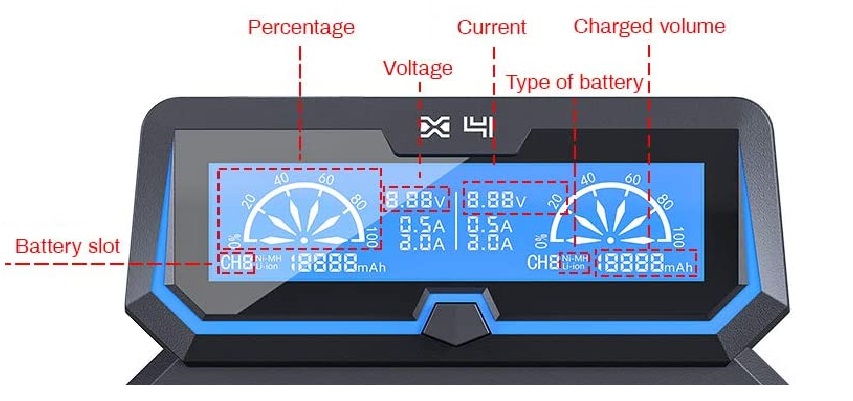 Better display: Advanced chargers display more information than basic chargers. Display information varies by charger but might include battery type (NiMH/NiCD, Li-Ion, LiFePO4, and Li-Ion 4.35V), battery voltage (in volts), charging current (in mA), discharging current (in mA), internal resistance (in Ohms), capacity (in mAh), and charging time. Because each slot charges independently, this information is available for each slot.
Better display: Advanced chargers display more information than basic chargers. Display information varies by charger but might include battery type (NiMH/NiCD, Li-Ion, LiFePO4, and Li-Ion 4.35V), battery voltage (in volts), charging current (in mA), discharging current (in mA), internal resistance (in Ohms), capacity (in mAh), and charging time. Because each slot charges independently, this information is available for each slot.
Greater control: Users have greater control with advanced chargers. Depending on the charger, the user is able to manually set the charging current, the discharging current, the number of refresh cycles, the trickle charge current, and other charging parameters. This flexibility is ideal for those users with a good knowledge of electronics. For users new to smart chargers, don’t worry! The default settings will get the job done for most charging situations.
Common Modes in Advanced Smart Chargers
Chargers vary from model to model, but here are some common modes.
Charge Mode: As with a basic smart charger, the charge mode in an advanced smart charger will add current to a battery until it reaches capacity. The charger will then either shut off or send a very small trickle charge to maintain capacity. Many advanced chargers allow the user to set the charge current, so slow charging or quick charging is possible.
Discharge Mode: The charger discharges current from the battery, either to depletion for NiMH/NiCD batteries or to a lower voltage limit for Li-Ion batteries. (Li-Ion batteries can be damaged if over-discharged.) It is possible with some chargers to discharge a battery to a specific capacity or voltage for storage. Setting a storage capacity is more common for Li-Ion batteries than NiMH/NiCD batteries. Some advanced chargers allow the user to set the rate of discharge, i.e., how quickly the battery discharges.
Test/Analyze: The actual capacity of a battery is very often different from what is listed on its label. Using an advanced charger, the user can test the battery for the actual capacity. The charger will charge the battery to capacity, discharge it fully, and then charge it again. Upon completion of the test, the charger will display the actual capacity in mAh.
Refresh Mode: Over time and through normal usage, battery capacity will decrease. The refresh mode can often restore or recondition the battery so that its capacity is near the specified amount. The charger will discharge a battery fully and then charge it to capacity. These steps will usually be repeated, the number of times varying by charger. The older the battery, the more difficult it will be to refresh its capacity.
IR Test: Sometimes called a quick test, the charger will test the internal resistance of the battery. As NiMH & NiCD batteries age, their internal resistance increases. If the internal resistance of the battery is high, the battery will not perform well in devices requiring a lot of power. Li-ion batteries do not have this problem.
HowToBuyA – Battery Charger Suggestions
Now that you have a good idea of what to look for in a batter charger, take a look at our suggestions below. These are some of the best received models among customers. We have separated them for you by type: basic smart chargers and advanced smart chargers.
Affiliate notice: When you buy through our links, we may earn a commission.
Basic Smart Chargers (Charging Only)
Nitecore i2
Battery Types (Chemistries): Li-ion/IMR/LiFePO4: 10340, 10350, 10440, 10500, 12340, 12500, 12650, 13450, 13500, 13650, 14350, 14430, 14500, 14650, 16500, 16340(RCR123), 16650, 17350, 17500, 17650, 17670, 18350, 18490, 18500, 18650, 22500, 22650, 25500, 26500, 26650. Flat-topped Batteries: 18700, 20700, 21700. Ni-MH(NiCd): AA, AAA, AAAA, C, D
Display Information: Percentage of battery charged (30%, 80%, 100%), voltage type (3.7V, 4.2V, 4.35V)
Charging currents: Automatic charging – 1A (1 slot only), 0.5A (2 slots), 0.5A (NiMH/NiCD batteries). Manual charging – User can control charging current. Only 1 slot can be charged at 1A at a time. When first finishes, second slot will charge at 1A.
Available Modes: Charge, battery restoration (for Li-Ion IMR type batteries that have been depleted to 0V).
Power Input: AC 120-240V, DC 9-12V (car adaptor not included)
Safety Points: Reverse-polarity protection, overtime charging protection, temperature-control protection.
Check Price
XTAR X2 Extended
Battery Types (Chemistries): Li-ion and 1.2V Ni-MH and Ni-CD Batteries – 14500/ 14650/ 16340/ 17335/ 17500/ 17670/ 18350/ 18490/ 18500/ 18650/ 18700/ 20700/ 21700/ 22650/ 25500/ 26650/ AAAA/ AAA/ AA/ A/ SC/ C. Also protected 20700/21700
Display Information: Slot, battery type, percentage of charge, voltage, current, charged volume
Charging currents: Li-ion – 2A (Slot 1 only), 1A (Slot 2 only), 1A (Both slots), NiMH / NiCD – 0.5A (Either/both slots). User cannot control charging current.
Available Modes: Charge
Power Input: AC plug (100-240V), micro-USB.
Safety Points: Temperature control protection, over-current protection, over-charge protection, over-voltage protection, and short-circuit protection.
Check Price
Nitecore D2
Battery Types (Chemistries): Li-ion / IMR / LiFePO4 – 26650, 22650, 18650, 17670, 18490, 17500, 18350, 16340(RCR123), 14500, 10440. Ni-MH / Ni-Cd – AA, AAA, AAAA, C.
Display Information: Charging current, charging voltage, charging time, battery type (Li-ion, LiFePO4, or NiMH/NiCd, charging mode, (CC – constant current, or CV – constant voltage, -∆V – negative delta voltage, charging status (four bars indicating how much that battery has charged), charging finished
Charging currents: Each slot charges at 0.5A but this can be changed to 0.3A. User cannot control the charging current.
Available Modes: Charge
Power Input: AC 100 – 240V (wall plug provided), DC 12V
Safety Points: reverse-polarity protection, overtime-charging protection, temperature-control protection.
Check Price
XTAR X4 Extended
Battery Types (Chemistries): Li-ion and 1.2V Ni-MH and Ni-CD Batteries – 14500/ 14650/ 16340/ 17335/ 17500/ 17670/ 18350/ 18490/ 18500/ 18650/ 18700/ 20700/ 21700/ 22650/ 25500/ 26650/ AAAA/ AAA/ AA/ A/ SC/ C. Also protected 20700/21700
Display Information: Shows battery power percentage, battery voltage, charge current, battery charged capacity.
Charging currents: Li-ion – 2A (Slots 1 & 4 only), 1A (Slots 2 & 3), 1A (All slots), NiMH / NiCD – 0.5A (Any slot/All slots). User cannot control the charging current.
Available Modes: Charge
Power Input: AC plug (100-240V), micro-USB.
Safety Points: Temperature-control protection, over-current protection, over-charge protection, over-voltage protection, and short-circuit protection.
Check Price
Nitecore D4
Battery Types (Chemistries): IMR / Li-ion / LiFePO4 – 26650, 22650, 18650, 18490, 18350, 17670,
17500, 16340(RCR123), 14500, 10440. Ni-MH / Ni-Cd – AA, AAA, AAAA, C.
Display Information: Charging current, charging voltage, charging time, battery type (Li-ion, LiFePO4, or NiMH/NiCd, charging mode, (CC – constant current, or CV – constant voltage, -∆V – negative delta voltage, charging status (four bars indicating how much that battery has charged), charging finished
Charging currents: .75A when charging 2 batteries, .375A when charging 4 batteries. This can be lowered to .3A for 2 batteries and .15A for 4 batteries.
Available Modes: Charge
Power Input: AC 100 – 240V (wall plug provided), DC 12V
Safety Points: Reverse-polarity protection, overtime-charging protection, temperature-control protection.
Check Price
Miboxer C8
Battery Types (Chemistries): Li-ion / IMR / INR / ICR / LiFePO4(3.6V): 10340, 10350, 10440, 10500, 12340, 12500, 12650, 13450, 13500, 13650, 14350, 14430,14500, 14650, 16500,16340(RCR123), 16650, 17350, 17500, 17650, 17670, 18350, 18490,18500,18650,18700,20700,21700,22500, 22650,25500, 26500, 26650; Ni-MH / Ni-Cd(1.48V): AA, AAA, AAAA, C,SC. It can’t auto identify Li-ion4.35v and LiFePO4,you need to manually select the battery type.
Display Information: Battery type, charging type (-∆V – negative delta voltage, CC – constant current, or CV – constant voltage), voltage, current, charging time, charging mode, battery type, internal resistance, battery capacity that has been charged and percentage that has been charged.
Charging currents: Automatically selects optimum charge current. User can manually select charge from 0.1A to 1.5A/bay for Li-ion/ LiFePO4 or 0.1A to 1.0A/bay for Ni-MH / Ni-Cd.
Available Modes: Charge
Power Input: 12V (plug or car adaptor, car adaptor not included)
Safety Points: Overheat protection, short-circuit protection, overcharge protection.
Other: It has a restoration function for lithium batteries which have been over-discharged to 0V.
Check Price
Advanced Smart Chargers
Opus BT – C2000
Battery Types (Chemistries): Ni-MH, NiCd – AAA, AA. C, D. C & D require cell adapters which are included.
Display Information: Mode, voltage, charging current, capacity.
Charging currents: 0.2A to 1A, 1.4A (2 slots only).
Discharging currents: : 0.1A to 0.5A, 0.7A (2 slots only).
Available Modes: Charge, discharge, refresh (discharge then charge three times), charge test (charge, discharge, and charge), quick test (tests the internal resistance).
Power Input: DC 12V (with supplied wall power adapter).
Safety Points: Over-voltage protection, short-circuit protection, over-charge protection, over-discharge protection.
Note: The C2000 and the C2400 are identical, except the 2400 does not include the C & D cell adapters.
Check Price
Powerex MH-C9000PRO
Battery Types (Chemistries): NiMH/NiCD AA & AAA.
Display Information: Mode, current progress (charge, discharge, rest), time, voltage, current, capacity, cycles, done notification.
Charging currents: 1A, but user can set from 0.2A to 2A.
Discharging currents: : 0.1A to 1A.
Available Modes: Charge, discharge, break In, refresh & analyze (charge, discharge, charge)
Power Input: DC 12V (100-240V power adapter included)
Safety Points:
Check Price
Opus BT – C3100 v2.2
Battery Types (Chemistries): Ni-MH, NiCd – AA, AAA. Li-Ion 3.7V – 10440, 14500, 16340, 17335, 17500, 18490, 17670, 18650
Display Information: Mode, voltage, charging current, capacity.
Charging currents: 0.2A, 0.3A, 0.5A, 0.7A, 1A, 1.5A, 2A.
Discharging currents: : 0.2A, 0.3A, 0.5A, 0.7A, 1A.
Available Modes: Charge, discharge, refresh (discharge then charge three times), charge test (charge, discharge, and charge), quick test (tests the internal resistance).
Power Input: DC 12V (with supplied wall power adapter).
Safety Points: Over-voltage protection, short-circuit protection, over-charge protection, over-discharge protection.
Note: The C3100 v2.2 and the C3400 are identical, except the 3400 costs more.
Check Price
XTAR Dragon VP4 Plus
Battery Types (Chemistries): Rechargeable 3.6V/3.7V Li-ion/IMR/INR/ICR 10440 / 14500 / 14650 / 16340 / 17335 / 17500 / 18350 / 18490 / 18500 / 18650 / 18700 / 20700 / 21700 / 22650 / 25500 / 26650 / 32650. Rechargeable 1.2V Ni-MH/Ni-CD: AAAA / AAA / AA / A / SC / C / D. 11.1V 3S Battery Pack. It cannot charge protected 20700/21700 batteries.
Display Information: Charging/discharging current, battery/battery pack status, battery capacity percentage, battery type (NiMH or Li-ion), channel (the slot for which info is being displayed), voltage, internal resistance, whether currently charging or discharging status. Colored LED lights indicate status of each slot.
Red light: Recognizing/Activating/Charging-
Blue light: Discharging/Test mode/Refresh Mode/USB Output Status.
Green light: Standby Mode/Charging Finished/Reverse Polarity.
Charging currents: User can control current. Slots 1 & 4 (0.5A/1.0A/2.0A), Slots 2 & 3 (0.5A/1.0A).
Available Modes: Charge, Refresh (discharge then charge), Test (charge, discharge, charge)
Power Input: DC 12V (wall plug included)
Safety Points: Over-current, over-charge, over-voltage, temperature-control protection, and short-circuit protection combined with XTAR soft-start function.
Other:
Charger can be used as a powerbank with outgoing USB port.
Comes with USB connected probes for testing internal resistance.
Comes with 11.1V/3s port. When connected to wall plug, it can charge a 11.1V/3s battery pack with a 1.0A current.
Able to record test mode data. Holds 64 tests worth of data.
Charger beeps when charging finished or when batteries are inserted backwards. Sound can be turned off.
Check Price
SkyRC MC3000
Battery Types (Chemistries): Chemistry – NiMH, NiCd, NiZn, Eneloop, RAM, Lithium-Ion, LiIo4.35, LiFePO4, LTO. Size – AAAA, AAA, AA, Sub-C, C, D**, 10340, 10350, 10440, 10500, 12340, 12500, 12650, 13450, 13500, 13650, 14350, 14430, 14500, 14650, 16340, RCR123, 16500, 16650, 17350, 17500, 17650, 17670, 18350, 18490, 18500, 18650, 18700, 20700, 21700, 22500, 22650, 25500, 26500, 26650, 26700, 32600**, 32650**, 32700**
(**Wide battery: 2 batteries can fit together with 2 other thinner batteries.)
Display Information: The user interface (UI) has three options: Dummy (NiMH & Li-Ion only), Simple, and advanced. In the dummy UI, the user is limited to charging batteries, no other modes are possible. The charger will automatically detect battery type and set the charging current, which can be changed by the user. The Simple UI enables user to access the all modes (Charge, Discharge, Refresh, Break In, Storage) with some settings able to be changed by the user. The Advanced UI allows a wide range of settings to be changed. In Simple UI and advanced UI, up to 30 programs can be set to remember particular settings. There are several views, each view displaying a variety of information: total overview, slot operation view, global setup view, diagram drawing view, and slot programming view.
Charging currents: Each slot can charge from 0.05A to 3A. Charging current can be set by the user in both the Simple UI and the Advanced UI, but not the Dummy UI.
Available Modes: Charge, discharge, refresh (charge, discharge, charge), break-in (a 28hour+ discharge, charge, discharge procedure that is repeated up to 5 times until the rated capacity has been met), cycle (charge then discharge – repeated up to 99 times), storage (charges or discharges Li-Ion batteries to proper voltage for storage.)
Power Input: DC 11V – 18V (wall plug included)
Safety Points: Current-limit protection, capacity-limit protection, temperature-threshold protection, charging-time limit.
Other: Able to connect to a Windows PC via USB cable (not included) or to a smartphone app via Bluetooth. USB output can charge a smartphone when charger is connected to power outlet. (It does not act as a powerbank.)
Check Price
Wrap Up
In this battery charger buying guide, we have covered why you should avoid dumb chargers and the difference between basic smart chargers & advanced smart chargers. You should have an understanding of the charging process, necessary safety features, what modes are available, and what info can be displayed. We hope this gives you enough information to decide which battery charger suits your needs. Let us know which battery charger you choose and why in the comments below.












